This post contains affiliate links that HyreCar may receive a commission for referring you to them.
So, you’ve successfully gotten your career as a rideshare driver off the ground, and are bringing in a paycheck every month driving with Uber or Lyft. While a career in ridesharing can be freeing – with its flexibility and the lack of the boring office environment – it also comes with one of the more difficult aspects of self-employment: taxes.
You don’t get automatic tax deductions from your paycheck with Uber and Lyft, but don’t get too comfortable; the IRS still cares about that money you are making. Uber and Lyft drivers are self-employed independent contractors, which means that every expense of the business can be written off come tax season, and one of the primary expenses of ridesharing is mileage.
To make sure you are ready to report your earnings come April, as well as make the most of your potential tax deductions, you’ll want to use a great mileage tracking app to do the hard work for you.
There are a lot of great apps out there, offering everything from mileage tracking to report generation to ride classification. Here are the 14 best apps you can use to track your mileage with Uber and Lyft.
1. Hurdlr
If your main goal in tracking mileage is easier tax return filing, Hurdlr was built with this purpose in mind. Not only does it auto-track mileage and expenses, but it also offers real-time views of earnings and potential tax deductions.
Gain insights to real-time profit and loss reports.
It enables you to always know what taxes you owe, and when you owe them, offering peace of mind about finances with little mental effort, so you can focus on other things, like offering the best Uber or Lyft ride to customers.
Click HERE to download Hurdlr on iOS and Android.
For more info on mileage tracking and maximizing profits, check out this article that Hurdlr wrote.
2. Gridwise
Check out our friends at Gridwise, the ultimate rideshare and delivery assistant. It’s a free app for iOS and Android that helps rideshare and food delivery drivers increase their earnings by up to 39% and save thousands on their tax bills.
By downloading Gridwise, you’ll be able to:
- Effortlessly track all of your rideshare and delivery miles to maximize your tax deduction
- Save time by receiving alerts when passengers are arriving at your local airport and check the queue length from anywhere
- See how your earnings break down across rideshare and delivery services so you know where to focus more of your time on the road
- Compare your earnings to other drivers in your area
- Get alerts about local traffic, weather, and large events going on in your city
- Easily switch between rideshare and delivery apps from anywhere on your phone (Android only)
Not too bad for a free app huh?
Click here to download the Gridwise app today.
3. SherpaShare Mileage/Expense Tracker

SherpaShare is one of the highest-rated tracking services out there. It integrates advanced trip-detection technology with secure cloud storage, analytics, and one-click classification.
The tools can be customized for your purposes, and you can track all of your expenses within the app. This gives you a more accurate sense of your actual earnings. When it’s time to file for tax returns, SherpaShare gives you everything you need at the touch of a button.
Another cool mileage tracker app is the Nonda ZUS® Smart Car Charger, which helps you charge two phones with twice the speed, monitor your car battery and locate your parked car. The app also has a mileage log tracker, parking location share feature and parking time alarm to help you prevent tickets. Talk about genius!
4. MileWiz

MileWiz has their own proprietary technology, which they use to automatically detect trips, with up to 95% accuracy.
With it, you can either set the app to auto-categorize trips based on work days/hours or on places you visit. You can also easily manually categorize with the swipe of a finger. Log places and expenses for accurate, personalized information that is always at your fingertips.
Tip: Sign up with Acorns today to start growing your wealth in the background of life by saving and investing automatically. Acorns helps you invest the spare change from your every day purchases so you can effortlessly grow your portfolio.
If you want to export your information to a CSV file, you can easily do that, and you can also easily back all of your information up in cloud storage.
MileWiz is free on iOS and Android for up to 20 trips. For unlimited trip coverage, you can upgrade for $4.99 a month.
5. Easy Logbook

Easy Logbook is one of the simplest apps to use for mile tracking, and if you’re not into any of the extra bells and whistles, this is definitely a great option. The interface is simple and clean, without any distractions.
Your screen will show a simple clock with a start and stop button. When you stop your trip you can add a description and then save it. Your reports are generated and sent to you via email.
Easy Logbook is free, but only available on iOS.
6. TrackMyDrive

TrackMyDrive is an online and app tool that runs seamlessly in the background on your mobile device, automatically tracking every time you go for a drive. From there it’s simple to categorize every trip as business or personal, which is a valuable component when driving with Uber or Lyft. You can create custom categories as well.
One of TrackMyDrive’s best features is that it automatically syncs with your account, and you can view all of your trips and reports on your desktop or laptop. They also offer an iPad app, meaning you can use your iPad for mileage tracking (if it is a wifi + cellular model) and for account access as well.
TrackMyDrive is free for up to 10 trips each month on iOS and Android. If you need it for more than that, it’s one of the cheapest options, at only $8.99 for an entire year.
7. MileIQ

Another great option if you want to use an app that syncs between all of your devices is MileIQ. It’s pretty similar to others, offering automatic mileage tracking with your trips, easy classification, data storage and syncing, and report generation.
One thing we like is that for simple categorization between business and personal, you can simply swipe left for personal drives, and right for business drives. This is a bonus, requiring little thought in the moment. You can go back later and organize things differently if needed, using your online account.
MileIQ is free for up to 40 drives each month on iOS and Android. For $5.99/month you get access to unlimited trips and some added features for logging and reporting.
8. TripLog

TripLog’s main concern is helping drivers help themselves by enabling them to make the most of their tax deduction each year. It boasts IRS compliant logs, and even offers a helpful page explaining how you can make the most of your driving expenses when filing your tax return.
TripLog is free, with apps on iOS and Android. As you can see from the pricing page, though, you get significantly more features with the Basic Plan ($15/year) and Professional Plan ($30/year).
9. QuickBooks Self-Employed

Many are familiar with Quickbooks, one of the highest rated and used financial management softwares available. You may not be aware though, that QuickBooks offers an app specifically designed for the driving expenses of the self-employed.
One great feature of Quickbooks Self-Employed is the quarterly taxes, which makes sure you know how much you’ll owe at the end of each quarter, enabling you to set the necessary funds aside and avoid the unpleasant surprise of writing a huge check come April.
QuickBooks Self-Employed is $5/month and is available on iOS and Android.
10. Stride Drive

Stride Drive is an ideal app for rideshare drivers, as it was designed with that profession in mind. It tracks mileage for all of your trips, and produces reports that you can simply print out and give to your accountant when needed.
It also offers categories for all the other expenses you can deduct, including car-washes, goodies for passengers, and tolls.
Stride Drive is free on iOS and Android.
11. MileageLog +
Mileage Log + is designed with IRS compliance in mind, meaning you’ll know that the information you get from them will be exactly what you need for filing your tax return.
Features include customizable categories, quick entry frequent trips, excel compatible reports, Dropbox syncing and backup, and easy sorting and filtering.
If you want the reliability of IRS compliance without the complexity of an online account, this is a great choice.
MileageLog + is $3.99 on iOS.
12. TaxMileage

TaxMileage is particularly useful for it’s tracking of fuel consumption and cost. On top of tracking miles and providing all of the necessary tools for expense reporting, it allows you to track miles in kilometers or miles, keep track of fuel costs, and display fuel consumption statistics in graph form.
You can also register several cars with TaxMileage, which can be useful if you sometimes use various vehicles for ridesharing, or use rentals, rather than your own car.
TaxMileage is $29.99/year, $39.99/2 years, and $49.99/3 years oniOS and Android.
13. FYI Mileage

FYI MIleage offers an intuitive user interface, making it easy and quick to use when entering data. You can use it to support multiple cars AND multiple drivers, which is a great feature if you aren’t the only one using your vehicle.
On top of this, it offers flexible reporting, easy searching, a link to your address book, reimbursement summaries, customizable reimbursement rates, and memory of your most frequent trips.
FYI Mileage is $2.99 and is only available on iOS.
14. MileBug

MileBug is another app which uses an online account for easy access to reports and data. The app offers full path map display, automatic tracking, and the ability to enter regular destinations for easier entry of frequently made trips.
MileBug offers everything you need for IRS compatible reporting, and everything is backed up in the cloud to ensure safe storage.







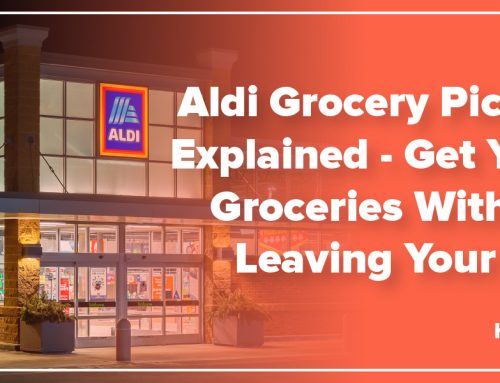

I have used several mileage tracking apps for the past years. I have used SherpaShare Mileage/Expense Tracker, Everlance, and TrackMyDrive. I have used these apps,but then a friend of mine introduced a new mileage tracker. It’s called MileGo. I first used it on a business trip and it worked pretty awesome. I guess I’ll be sticking with this. This is the best app I have used so far.
[…] is no shortage of apps available to drivers, and these apps can be incredibly useful. From mileage tracking to mapping to expense logging, apps can help you keep all of your […]
[…] There are two methods of deducting your car expenses: standard mileage and actual cost. The IRS sets a business mileage rate (will be $0.535/mile for 2017) which applies for all domestic business travel done by car. Thanks to the numerous mileage tracking apps currently out there, you no longer have to keep onerous pen-and-paper logbooks full of guesswork. Many apps will measure your mileage in real time and if you do ridesharing, some even track miles right in the rideshare apps themselves. […]
[…] Keep receipts for things like tolls and parking, track your miles for deductions, and track your earnings so you know how much you can expect to pay in April. Thankfully, there are some great apps available to make this process smooth and easy for drivers. Check out this list of the best mileage tracking apps. […]
[…] order to qualify to drive for Lyft, you are required to undergo a background check. Once you create an account with Lyft, you will […]
I had tried most of the app listed above for tracking my vehicle data but it did not match my expectation then I had tried another app that is Simply Auto app and I also recommend you all to try installing this app (simplyauto.app). It gives you feature like auto-trip logging, tracks your fill-ups, service reminder, expenses. Also, you can track your business mileage for tax-deduction.
Sherpashare is not free, you get a free trial only
[…] realization, we set out to find a more simplified way to track our mileage. In reality, there are many mileage tracking software and apps out there – we tried a handful of them to find one that would be a good fit for us, both in terms of […]
You should also check out a new one (completely free one, Android for now, iOS is coming): Simple Mileage Tracker: https://play.google.com/store/apps/details?id=com.sherpashare.simple
For those based in the UK, you could also consider using Autotrip to keep track of your business mileage – https://autotrip.com/.
We have helped 1000s of businesses track over 482,000 trips and 7.8M business miles all across the country in the past year. Here’s how we’ve done it:
Accuracy: We offer a plug and play GPS tracker that runs automatically in the background, ensuring a higher degree of accuracy than what mobile apps can offer, since we don’t rely on the smartphone’s battery or its GPS capabilities.
Automation: We have fully automated the mileage claim process, which makes it easy for drivers to record their mileage, managers to approve claims and payroll to process reimbursements.
UK Based: Autotrip was specifically built for UK businesses. It’s a UK company with a UK customer support team, which makes it ideal for anyone who wants to ensure HMRC compliance and receive local support.
Disclaimer: I work at Autotrip
[…] Because you’re using your vehicle for your job, anything tied to maintenance and upkeep of the vehicle can be added to your tax deductions. Most notably, the IRS Standard Mileage Deduction allows you to add 58 cents to your tax deduction for every mile driven for work. You can’t include times when you’re not driving for Uber in this formula, but considering how many miles you could drive in a full year, this mileage deduction really adds up. There are many apps you can download to help keep track of your on-the-job mileage, along with other tax numbers. HyreCar has a great article on the best apps for Uber Drivers. Check it out here. […]
I have read the post, it is informative. I really hope I will get more in the future from this site.
I have read your article, You write always readable content that your audience love to read. it is really informative like techviral, Gullerukh and Updatedideas.
the IRS Standard Mileage Deduction allows you to add 58 cents to your tax deduction for every mile driven for work.
I have read your article, You write always readable content that your audience love to read. it is really informative like techviral, Gullerukh and Updatedideas.