Paid Disclosure
When you click on a link to the companies on this site and sign up with them, this can result in this site earning a commission.
Are you looking for the best mileage tracking app out there? If that’s the case, there are a few things you need to know before you make your decision.
First of all, not all mileage tracking apps are created equal. Some are more comprehensive than others, and some have a more user-friendly interface.
Secondly, it is important to find a solution that will work with your car, as well as your phone. Remember that some mileage tracker apps work with both Android and iOS devices, others are specific to one or the other.
In light of this, let us take a look at what makes a good mileage tracker and go through some of the best ones available on the market.
What Is a Mileage Tracking App?
A mileage tracking app is a mobile application app that helps its users track the business mileage driven by their vehicle. The tracking app uses GPS functionality to automatically track the mileage driven and logs it for the user. It can also track expenses related to driving, such as fuel costs, tolls, and parking.
Features of a Good Mileage Tracking App
A mileage tracking app works by tracking your mileage and expenses. The app will keep track of miles traveled as well as any costs you may have incurred while on a trip. This can be helpful for business owners or anyone who needs to keep track of their mileage.
There are a number of different features that you can look for in a mileage tracking app. One of the most important is tax deductions. Many mileage tracker apps offer tax deductions, which can be a huge help come tax time.
Another important feature is the ability to track both personal and business trips. If you are self-employed or an employee or if you use your personal vehicle for business purposes, it is important that you keep track of the miles traveled. Your business trips should be separated from your personal trips, which will help to ensure that you are tracking the correct expenses.
Some mileage tracker apps have a feature that allows you to store receipts. The app enables you to upload your receipts so that you can keep track of them all in one place. This can be useful when it comes time to prepare your taxes.
Mileage tracking apps also typically have a map function. This allows you to see where you have traveled and what types of properties or businesses you have visited. Many apps allow you to enter a specific address so that you can see your mileage to and from it. This information can be helpful if you are tracking expenses.
Some mileage tracker apps usually have a feature that will back up your data, in case you lose your phone or accidentally delete the app. It will automatically back up your mileage and expense information to the cloud (online storage) on a periodic basis, usually daily. It can also back up mileage and expense information by creating a PDF or Excel file that can be sent via email to the mileage tracking app user.
Best Mileage Tracker Apps
Below, you’ll find a list of the best mileage tracker apps available on the market:
MileIQ Mileage Tracker App
MileIQ is one of the most popular mileage tracker apps. It was launched in 2013 and has since received plenty of positive reviews from users.
This mileage tracker app is designed to help people track their business mileage. It uses a powerful GPS tracker that automatically detects and classifies every trip you take, and it also offers a log of all your trips so you can keep track of them.
It automatically records trips, which means you don’t have to manually record your mileage every time your drive somewhere. This is a big timesaver, and it ensures that you never forget to track your mileage.
This mileage app also offers an easy-to-use interface that makes it simple to track your trips and manage your account.
Features
- Automatic Mileage Tracking – MileIQ automatically tracks your miles, without you having to do anything. Once you install the app, it will start tracking your miles for you.
- Free version available – it is free to use for the first 40 drives per month. This makes it the most affordable mileage tracker app on the market.
- Detailed Reports – MileIQ provides comprehensive and detailed reports that make it easy to track your mileage deductions.
- Sync with Your Phone’s Calendar – MileIQ syncs with your phone’s calendar so you can see which miles are for business and personal use. It also includes a unique feature that allows you to sync your calendar with your accounting software.
- Simple, User-Friendly Design – the app has a user-friendly design that makes it easy to track your miles. You can access all of the features with just a few taps on your screen.
Pros
- It offers a simple interface that makes it easy for anyone to use. Even if you’re not tech-savvy, it’s still possible to use MileIQ without any problems.
- It automatically records your mileage, so you never have to worry about forgetting to track it.
- It’s easy to export your data, which makes it a great choice for people who need to keep track of their mileage.
Cons
- It doesn’t offer a way to manually record your mileage, so you’ll need another app if you want this feature.
- The app does not offer expense tracking capabilities, so it’s not a good choice for people who need to track their business expenses.
Overall, MileIQ is an excellent mileage tracking app that is easy to use and has a number of powerful features. The only downside is that it can be a bit expensive, with plans starting at $59.99 per year.
The app is available on iOS and Android, as well as the web. It has a free plan that allows users to track up to 40 drives per month, but the paid plan offers unlimited mileage tracking.
Triplog Mileage Tracker App
Triplog is one of the best automatic mileage tracking apps on the market today. It provides automatic trip logs and expense reports, which means you don’t have to worry about keeping track of your mileage yourself. The app is available for both Android and iOS devices.
Features
- User-friendly interface – the app is very easy to navigate, and you can even customize it to fit your own needs. There are a number of different settings that you can adjust, such as the currency that you want to use and the type of report that you would like to generate.
- Automatic mileage tracking – when you are on the go and don’t have time to keep track of your own mileage, Triplog will do it for you. This can be very convenient if you drive a lot or travel frequently.
- Automatic expense reporting – this allows you to see exactly how much money was spent on each trip and where that money went. You can also see the percentage of your income that went toward business expenses versus personal ones.
- Automatic backup features – the app automatically backs up your mileage and expense data so that if something happens to your phone or tablet, you’ll still have all of your information.
- Multiple trips tracking – you can track up to four trips at once with Triplog, so you’ll always know how far away from home or work you are. This can be very helpful if you are traveling frequently.
Pros
- Automatic tracking of mileage
- Expenses tracking
- User-friendly interface
- Automatic backup features
- Multiple trip tracking
- Automatic expense reports
Cons
- Some users have complained about the automatic trip logging feature not working properly
- The app can be a bit pricey, especially if you need to upgrade to a premium plan
- Automatic expense reporting can be confusing to some people, especially those who aren’t used to keeping track of their mileage and expenses
Overall, Triplog is a great app for automatic mileage tracking and expense reporting. It has a user-friendly interface, automatic backup features, and multiple trip tracking. While there have been some complaints about the automatic trip logging feature not working properly, the majority of users seem to be happy with the app.
Factors to Consider When Choosing a Mileage Tracker App
If you’re in the market for a mileage tracking app, there are a few things you’ll want to look for:
- The app should be easy to navigate and use. The last thing you want is an app that’s difficult to use and slows you down. Make sure the app is easy to navigate and you can start tracking your mileage with a single click.
- The app should be able to automatically record the starting and ending odometer readings for each trip.
- The app should also have a reporting feature that allows you to generate detailed reports of your mileage. This will come in handy when it’s time to report your mileage for tax purposes.
- The app should also have a feature that allows you to export the data into CSV or excel format.
Best Mileage Tracker Apps – Final Thoughts
These are some of the things you’ll want to look for when choosing a mileage tracker app. Make sure the app is easy to use and fits your budget. Many mileage tracking apps usually have free trials, so you can try out the mileage tracker app before purchasing it.
Ultimately, you want the best mileage tracker that can track mileage accurately, has expense tracking capabilities, offers unlimited mileage tracking, and other essential features. This will save you a lot of time and hassle in the long run. While some mileage trackers have premium features that must be paid for, you can still find a great app to track expenses and mileage.




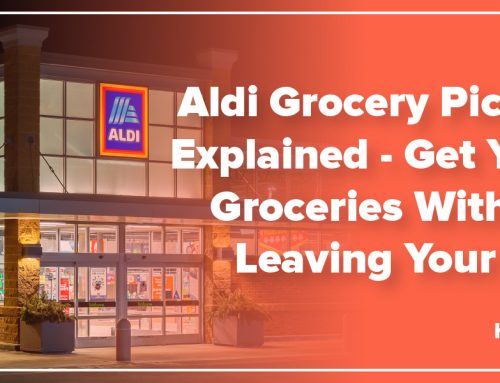

Leave A Comment