This post contains affiliate links that HyreCar may receive a commission for referring you to them.
Want to earn some extra income to pay off a few bills, get some repairs done on the car, or treat yourself to a vacation? Then you’re probably thinking “how can I make some money?” One fun and easy way to increase your income is by being a Postmates delivery driver, delivering all kinds of foods, beverages, office supplies, groceries, and other goods directly to the consumers who order them. Drivers are earning up to $700/week!
The company is always looking for qualified gig economy workers to join the Postmates fleet. Just like with other rideshare and delivery driving jobs, Postmates delivery drivers are independent contractors, working as much or as little as they want. The more you deliver, the more money you’ll make. Let’s explore how consumers use Postmates and what it’s like to be a delivery driver for Postmates.
Here’s what Heather from Indio, California says about working as a Postmates delivery driver:
“Being a Postmates delivery driver is a great way to explore new neighborhoods and meet new people when I’m out doing deliveries. I love being my own boss and deciding when and for how long I want to work during the week.The extra money really comes in handy.”

What is Postmates?
Postmates is a nationwide on-demand delivery service that started as a San Francisco startup back in 2011. The dream of the company’s founders was to encourage customers to support their local economies by purchasing items from local businesses, creating jobs for local delivery drivers at the same time. Since then, Postmates has become one of the biggest players in the on demand economy industry. Thousands of rideshare drivers, who already drive for Uber or Lyft, also deliver for Postmates to add to their independent contractor income. However, you do not have to be a rideshare driver or own a car to deliver for Postmates. In fact, depending on the city, many Postmates delivery drivers make their deliveries on foot, or by scooter or bicycle.

Driving for Postmates
Wondering how to become a Postmates driver? The process is pretty similar to signing up for other rideshare or on demand delivery services.
- You’ll create a driver account and begin the sign up on the Postmates website .
- If you were referred to deliver for Postmates by a current Postmates delivery driver, you should have been assigned a Postmates Referral Code. Be sure to enter it when you apply so both you and the driver who referred you receive your sign up bonuses. Postmates pays up to $200 in sign up bonuses in some cities.
- Read and sign the Postmates Fleet Agreement, which basically spells out the rules and regulations of being a Postmates delivery driver.
- You’ll need to pass a background check. Felonies, violent crimes, sexual misconduct, or criminal activity linked to property damage or theft may prevent you from becoming a Postmates delivery driver. The background check usually takes 3-10 days.
- After passing the background check you can log in, set up your direct deposit payment plan, and activate your Postmates Prepaid card (PEX) which you’ll need to pay for certain kinds of orders. More on this later.
- You’ll be asked to attend a local 30 minute Postmates orientation. You’ll learn what the delivery driver job entails as well as how much you can earn, how to use the app, and ways to increase your earnings.
Then download the Postmates app to your smartphone, sign in, and start delivering and earning!

How Does Postmates Work?
Although food orders from restaurants make up the bulk of Postmates deliveries, that’s where the similarity to other delivery services ends. You may be asking yourself, “So exactly what does Postmates deliver?” Well, Postmates users can order just about anything they want from all kinds of businesses like department stores, food trucks, drug stores, clothing stores, supermarkets, juice bars, coffee shops, liquor stores and more.

Where is Postmates available?
Postmates delivers pretty much everywhere in the USA, in all 50 states. Customers can order from, and drivers can deliver for, Postmates in hundreds of big, medium, and small cities across the country. We’re talking everywhere from Bismarck, North Dakota to New York City to Waco, Texas and just about everywhere in between. For a full list of Postmates cities click HERE.

Postmates Driver Requirements
Postmates driver requirements are pretty simple.
- Required Postmates driver age is 18 years old minimum, with a valid driver’s license.
- You must not have any criminal history or driving violations on your record. These will come up during your Postmates background check.
- You’ll need valid insurance on the car you’re using to make deliveries. Your name must be on the auto insurance and the coverage must meet the minimum requirements of the state you’re driving in.
Your name does not need to appear on the vehicle’s registration. In other words, you can drive someone else’s car to make deliveries, as long as you have auto insurance under your name.

Postmates Vehicle Requirements
- Any vehicle that is in good enough condition to pick up and deliver orders is acceptable, regardless of age, size, or model.
- Postmates does not require an annual vehicle inspection. This is a big difference between Postmates and Uber and Lyft, which do require vehicle inspections.
- If you plan to drive for Uber or Lyft, and you also plan on delivering for Postmates as well, we recommend investing in a reliable, qualified car. For a recent list of the top cars to drive for Uber and Lyft click HERE.
Need a car for rideshare driving or Postmates delivery? You can affordably rent a qualified vehicle from HyreCar. We’ll get you behind the wheel in less than 24 hours so you can start earning. There are more details to come but to get started now, click HERE.

Postmates Pay Structure
Postmates delivery drivers are paid a series of minimum flat fees during the delivery process. Here is the breakdown of those fees:
- Completed pick up of the order.
- Minutes spent waiting at the pick up location for the order.
- Mileage based on the distance between pick up and delivery drop-off.
- Completed drop off of the order.
The flat fees vary from city to city, with the payouts being a bit higher in major metro areas like New York or Los Angeles.
- The mileage earnings kick in when you pick up the order and leave the location to drive to the drop off. During this time, your mileage is tracked through the app until you arrive at your delivery destination. That’s when your earnings per mile, plus your various delivery fees are calculated and totaled. You’ll see the final payment amount on the app.
- If Postmates activates a Blitz Bonus (surge pricing) during a busy time of day, your delivery fees are increased. More on this later.
- Postmates does not take a commission out of your earnings, so 100% of your pay out is yours.
- Delivery drivers are paid by direct deposit between 4 to 7 days after their deliveries are done.
To check out the flat fees you would earn in your local market area click HERE. Below is an example for New York City:
- New York City
- Minimum $4.00 per completed delivery
- $1.00 for pick up
- $1.00 for drop off
- $.09 per minute waiting at pick up location
- $1.30 per mile between pick up and delivery

How Much Does Postmates Pay Per Hour?
OK, let’s talk about making money with Postmates. According to Ridester.com, if a delivery driver puts in a full 8 hour shift of deliveries from morning through night, they could earn between $75-$100 per day. Postmates claims that delivery drivers can earn up to $27 an hour, depending on the location they work in and if Blitz bonuses are in effect. Here’s an overview of why and when your delivery fees can be higher than normal:
- Postmates Blitz pricing
This is similar to the surge pricing that Uber offers drivers during peak times of day (lunch/dinner/weekend nights) or when a big sporting event is on TV or is actually happening in your local city. When Postmates activates Blitz Bonus pricing, a delivery driver’s delivery fee can increase up to 1.75 times the original amount. The app will tell you when Blitz is activated, which means it’s a good time to get out there and start accepting delivery orders.
Jermaine, a Postmates delivery driver in San Francisco, says, “One of the best ways to really increase your earnings is work the Blitz pricing in your area, especially on weekends. I’ve also seen my delivery fees quadruple on holidays like New Years Day!”
- Postmates peak hours are designated as:
- 11am to 2pm every day.
- 5:30pm to 9:30pm every day. This is considered the busiest time for food deliveries
- Friday, Saturday and Sunday are considered high demand days for all kinds of orders.
- Your location. Purposely staying in a busy area of town during peak delivery times will result in more delivery requests. Stay near the downtown areas or neighborhoods with lots of offices and restaurants.
- Bad weather. People hate driving in howling rain storms or freezing blizzards to pick up food for the family or buy something from the local drugstore. You can benefit from this by being the delivery person who brings on-demand items to customers so they don’t have to leave their nice warm homes or offices.
- Postmates promotions, such as their “free delivery item of the week” offer, means customers can order a specific food item and only pay the delivery service charge for a limited time. Orders go through the roof during these promotions, and delivery drivers like you will benefit from the extra amount of deliveries. Blitz pricing often goes into effect during these promotions, increasing your delivery earnings.

Postmates Pricing
How much does Postmates cost?
Besides the actual cost of the items purchased, a variable percentage-based service fee, usually around 9%, is applied to the price of each item that a customer purchases for delivery. Customers also pay a delivery fee every time they place an order through Postmates. The delivery fee varies depending on if the merchant they order from is a Postmates Partner or not, or if increased Blitz delivery fees are in effect when the order is placed. Here’s how the prices of typical deliveries are calculated, without added Blitz delivery fees and not counting the prices of the actual items purchased:
- Order from a Postmates Partner merchant (has a green check mark next to merchant name on the app or website).
- $1.99 to $3.99 delivery fee + 9% variable percentage-based Postmates service fee based on item price + tip if any.
- Order from a Non-Postmates Partner merchant (no delivery agreement with Postmates)
$5.99 to $9.99 + 9% variable percentage-based Postmates service fee based on item price + tip if any.

Postmates Tipping Policy
Can customers leave tips for Postmates delivery drivers? Absolutely, but they are not mandatory. That’s why is important for delivery drivers to offer the best customer service possible in order to encourage tips from customers.
- Postmates adds a suggested 20% tip to all delivery orders through the app. The larger the order, the larger the suggested tip.
- The customer can agree to the 20% tip, or ignore the suggested amount and tip as much or as little as they want, also through the app. The customer has the option to not leave a tip at all.
- Customers can give Postmates delivery driver tips in cash.
- Drivers keep 100% of the tips they receive.
- To encourage tips from customers try the following:
- Deliver your orders with a smile while identifying yourself and greeting the customer by name.
- Always check orders before leaving the pick up location to make sure everything is correct.
- If it’s a food order, grab some extra napkins, utensils, restaurant mints, condiment or sauce packets and other meal-related items for the customer. They just might reward the extra effort with a tip.
- Hand the customer their receipt before asking if they want to review it.
- Check to make sure your name and contact info is on the receipt. Point your information out to the customer and tell them to contact you if something is wrong with the order. This way, the customer will remember you if they don’t tip you right away through the app. Customers can actually tip their delivery drivers up to a couple of days after the delivery has been completed.
For more suggestions on how to encourage tips when you’re a rideshare driver or delivery driver click HERE.

How to Use the Postmates App for Drivers
Here’s a useful guide to using the Postmates Delivery Driver App.
- Once you’ve officially be accepted as a Postmates delivery driver, you can open the app and start waiting for delivery orders.
- Tap the slider on the top right of the screen to online, meaning you’re ready to start accepting delivery orders. Tap it again when you want to go offline and not do deliveries.
- When you first open the app, the screen will show you a map where Blitz Bonuses, which increase your delivery fees, are available within your delivery area. These are areas where you’ll want to drive to and wait for orders.
- You’ll hear a chiming notification sound through your phone when an order comes in.
- You don’t have to accept instantly, which is a cool feature. The app tells you how far away the pick up location is, and gives you enough time to decide if you want to drive out of the area you’re in at the moment.
- Want to accept this order? Then tap “accept” on the bottom right of the screen, then start the process by tapping “start pickup” immediately after that. You’re on your way!
- The Postmates app has an interesting navigation feature. Check this out: Tap the arrowhead on the screen when you’re ready for directions to the pick up location. The app will ask you to select a GPS app that’s already on your phone, such as Google Maps, MapQuest, or Waze etc. The address will instantly open in the app that you select. This is cool because you may prefer one of these over the navigation system that other rideshare or delivery companies force you to use.
- When you arrive at the pick up location, let’s say it’s a restaurant, tap the “confirm order details” on the bottom of your screen. Here’s where all the order contents are listed along with any kind of special instructions. If everything is exactly as the order, look for the check box next to the customer’s name and tap it.
- Something wrong with the order? Is the restaurant out of soy milk? Need to ask the customer if almond milk is OK for their latte? No matter what the issue is, there is no need to worry. Tap “support” on the top right of your screen to either call or text the customer. Their contact info is right there in case you need to reach out.
- Postmates asks that delivery drivers always take a picture of the customer’s order receipt using the Postmates app. Just tap the screen and the app will access your phone camera. Then take a clear picture of the receipt.
- Be sure to take the physical receipt with you to present to the customer.
- Ok, the order has been prepared and packaged correctly and you’re ready to leave the restaurant. Slide the green “Swipe to Submit” bar on the bottom of the screen all the way to right to notify Postmates, and the customer who is following your progress through the Postmates app on their phone, that you’ve picked up the order and are ready to start the delivery process.
- The customer’s location address will pop up on your phone screen in the app. Tap the arrowhead on the screen for GPS directions. It will use the GPS app you chose previously.
- Arrive at the drop off location. If there’s a problem (no one answers the door), or you can’t find the actual address even with the help of navigation, tap the customer’s name on the bottom of the screen for customer contact information. You can then call or text them. Postmates recommends waiting between an average of 5 to 10 minutes after you arrive at the drop off location before moving on to your next delivery, if the customer does not respond to your repeated attempts to contact them. We’ll get into what to do if you can not successfully complete an order later.
- If you do successfully drop off the order to the customer, tap their name on your screen and then tap “complete delivery.” That’s it! You’ve completed your delivery and your earnings will be calculated and displayed.
Here are some other cool features on the Postmates app:
- You can notify Postmates when you want to switch from one delivery mode to another. For example, you can switch from making deliveries by car and change to strictly delivery on foot or by scooter or bicycle.
- You can track your direct deposits from Postmates and see if any of your customers tipped you after you completed their deliveries.
- A feature called “Newsroom” will give you updates from Postmates about important things the company feels will help you do your job as a delivery driver.
- Help Center is a feature on the app that contains helpful articles about the delivery process from the Postmates website as well as a FAQs section.

Different Types of Postmates Requests
As a delivery driver, you’ll deal with different kinds of delivery requests. It may or may not require you to “pay” for the order with a prepaid Postmates credit card. There are three kinds of orders:
- Orders that are placed and already paid for by the customer:
- The customer placed their order on the app or on the Postmates website and paid for it using their personal credit card or debit card. All you have to do is go to the pick up location, receive the order and the receipt, snap a picture of the receipt through the app, and leave to deliver the order to the customer. There is no financial transaction.
- Manual payment and order:
- This is a very common type of order. The customer lists what they want from a particular restaurant or business on the app. When you arrive, you place the customer’s order for them. You can try and call the restaurant or business ahead of time to place the order to save yourself some time, but not all establishments allow this. Depending on the type of request that was made, this order could have already been paid for by the customer with their credit card or you’ll have to pay for it with the Postmates credit card.
- Orders that have already been placed but not paid for by the customer
- This is where you’ll need to use the prepaid Postmates PEX credit card you were issued when you signed up to be delivery driver.
- Postmates automatically loads the amount the customer’s order costs on to the PEX card so you can pay for the order at the restaurant using the PEX card.

Orders from Cash Only Merchants
Postmates makes it very clear on their website that they do not work with cash-only merchants. If you arrive at the pick up location and discover the business only accepts cash, you must follow this procedure:
- Tap “support” on your screen and cancel the delivery. Postmates prefers that you do not use your own money to purchase orders, and they make that clear on their website. However, this does not mean you’re forbidden to use your own cash to purchase a customer’s order if you want to. There is a reimbursement procedure.
- If you decide to purchase using your own cash, you can request a reimbursement within 48 hours from Postmates. Tap “support” to connect with the Help Center. You will need to contact Postmates through the app and provide them with the name of the merchant, the date of the purchase, a snapshot of the receipt, and the reason why you used your own funds.

Is there Postmates Insurance for Drivers?
Postmates does provide insurance for delivery drivers when they are logged in to the app and making deliveries. This covers whether you’re in your car or delivering on a bike.
- Accidental Occupational Liability
- $50,000 limit coverage on medical expenses and injuries that Postmates delivery drivers experience while on the job. This is a higher coverage than other competitors offer.
- Auto Excess Insurance
- Once you sign up to be a delivery driver, you’re given $1 million liability coverage if you’re involved in a car accident. This also covers third party property damage and bodily injuries.
- General Liability Insurance
- Postmates fleet members who deliver on bicycles receive $1 million liability coverage that also includes third party property damage and bodily injury.

Postmates Delivery Driver Expenses
All rideshare and delivery drivers rack up expenses while doing their jobs. Postmates delivery drivers are no exception. Regularly scheduled vehicle maintenance, fuel costs, repairs, parking meter fees and parking garage charges are all your responsibility. Many of these fees are tax deductible, however. For a list of tax deductions that rideshare and delivery drivers may be able to declare come tax time, as well as great ways to track your mileage and keep as much of your profits as possible, click HERE.
Contacting Postmates
Wondering how to contact Postmates? There a few different ways to do that depending on whether you’re a customer or delivery driver. You can call the Postmates support phone number at 888-815-7726 to speak with an actual human being about delivery issues. However, reviews from drivers say the results from calling this number are mixed. The easiest and quickest way to find the answers may be through the Postmates app itself.
Postmates Customer Support
- Postmates customer service is available 24/7 through the app. The Postmates app support section has a lot of FAQs that might have the answers customers are looking for.
- On the app, go to menu, and tap “help.” There is where Customer Support can be selected. If the answer can not be found in these areas, Postmates will suggest that you send Customer Support an email detailing your specific problem. Responses usually take less than 24 hours.
- Another fast way to contact Postmates customer support is through their Twitter and Facebook pages. You can send messages directly to the support team in this way and get quick responses.
Postmates Driver Support:
Postmates refers to its team of drivers as a fleet. That’s why the company’s driver support is also known as Postmates Fleet Support. They offer help to drivers who are on the job making pickups and deliveries.
- If you’re a driver and need help with an order right away, the Fleet Support Page on the Postmates app will have everything you need. This is especially important when you’re in the middle of the delivery process.
- The Fleet Support page also helps you get quick feedback from a support representative when you report an issue through the app.
You can also get fast answers to problems are to email Postmates at help@postmates.com or send a question in through their social media pages such as Twitter and Facebook.
Conclusion
So now you know what it’s like to be a Postmates delivery driver as well as a customer. If you want a fun and easy independent contractor gig delivering food, beverages, and store-bought goods to customers in your town, on your own schedule, then being a Postmates delivery driver may be the job for you. You’ll make some extra income, especially if you keep an eye out for Blitz pricing fees while you’re driving and delivering. The more you deliver, the more money you’ll make. And remember, providing an excellent customer experience will increase your tips, meaning more extra income in your pocket. Give it a try, and let us know how it goes!
Need a Car to Drive for Postmates? Try HyreCar!
Yes, it is possible to deliver for Postmates on foot and by bicycle, but for the most part, Postmates delivery drivers deliver by car. But what if you don’t own a car, or don’t want to use your car for deliveries? HyreCar can put you behind the wheel of a good quality, reliable car in less than 24 hours. You won’t be roped into any long term contracts, either. In fact, you can rent a car for just two days if you want to try us out. Insurance is included with every rental, too! What are you waiting for? Start renting from HyreCar and start delivering for Postmates. Then you can start accepting deliveries…of extra income!
Happy delivering for Postmates from your pals at HyreCar!
By Rob Izenberg – HyreCar Staff Writer




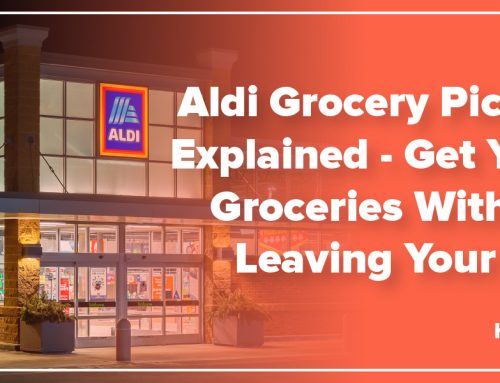

Do I have a choice of delivering things other than food?
Hello, I do believe you have a choice of picking what you will deliver. I would check with their support first!
[…] if you’re a rideshare driver for Uber and Lyft, or a delivery driver for Amazon, DoorDash, Postmates, or Instacart. However, part-time independent contractors are not protected under the same state […]
Good
I have been driving for Uber And Lyft for 2 years. My car is not in great shape right now. Thinking about renting. I’m losing $$ I il I do Something. I registered.already. wondering when I might get a response so u can get rates and go from there. Thanks
HyreCar is a peer-to-peer car rental service that targets rideshare drivers. The company aims to solve two main problems. First and foremost, they seek to give people a vehicle they can use to drive for ridesharing services. Additionally, HyreCar helps vehicle owners (both individuals and car dealers) earn extra money through renting out their unused cars.
Postmates is the worst delivery for drivers. to many Miles and low pay .most people don’t tip and they are very strict and don’t let you explain if you do something wrong
This all looks good in writing…