When you click on a link to the companies on this site and sign up with them, this can result in this site earning a commission.
Uber Technologies Inc is one of the world’s most exciting companies. Since its launch in 2009, Uber has been reshaping the rideshare industry, growing into one of the most successful enterprises of the past decade. However, despite everything they’ve accomplished, their services aren’t always up to high standards.
Whether you’re a Uber driver or passenger, you’ve probably encountered many situations that made you take a critical look at Uber. And if you’re yet to have a rather poor experience when driving or riding Uber, the chances are you will have it sooner rather than later. When this happens, your best shot is to contact their customer support. Fortunately, when it comes to this, Uber provides its users with a plethora of possibilities.
If you ever encounter any problem with Uber or Uber Eats, you can contact the company using any of the following channels:
How to Get In Touch With Uber Customer Support: A Guide for Drivers
Whether you’ve experienced issues with your Uber account, payments, driver app, etc., there are many ways you can contact the Uber support team. In general, you can do it online, by phone, or in person. Here’s a breakdown of how each of these options works:
Contact Uber Customer Service Via the App
First and foremost, you can use your Uber driver app. It’s probably the fastest and most convenient way to get in touch with Uber, especially if you have to deal with simple issues, such as fare adjustments. In fact, the company encourages its drivers to use in-app support, and has improved it significantly over the past few years.
To contact Uber via the app, you’ll need to:
- Open the app, display the menu, and tap the ‘Help’ section.
- Check all the options available in the section and see whether Uber provides you with the answers to your questions and problems.
- If you can’t find a solution to your problem, scroll all the way down to the bottom of the section.
- In the ‘Contact Support’ subsection, you’ll be able to decide whether to send a message, call Uber support, or schedule an appointment.
Contact Uber Through Their Website – help.uber.com
The Uber website also offers the possibility to get in touch with Uber customer service. The help section available there is relatively robust, and you should be able to find the solution for your issue fast and conveniently. In general, it’s similar to the in-app help and will provide you with the same information.
The first thing to do once you access help.uber.com is to sign in to your account and click on the right section. If you’re a driver, you’ll get all the information regarding your problem in the ‘Driving & Delivering’ section. There, you can find different topics most users complain about or have problems with. Clicking on the topic will take you to the sub-page, divided into various issues, which are also divided into smaller sections. In other words, Uber’s help page is really comprehensive, and you should find it extremely helpful.
Use Uber Customer Service Phone Number
If you can’t find an answer to your issue on the app or website, you can always contact Uber by phone. When it comes to that, you have two phone numbers you can use – hotline in case of an emergency and helpline available 24/7. Although you might think otherwise, those two numbers aren’t equal. Here’s how they vary:
- Uber Hotline: This number is only for emergencies, such as an accident and other life or health-threatening situations. However, before you use it, make sure to call 911 first if you require immediate medical or police attention.
- Uber Helpline: Uber utilizes a local phone support system, where you can call their customer service to get help with an issue you can’t find a solution for in the app. The service operates 24/7, with the waiting time being something around 1-2 minutes. You can find the toll-free number on the site or use your app and simply tap on ‘Call Support.’
Use Social Media
Many companies have a long response time when it comes to social media support. That’s not the case with Uber, though. Whether you want to contact them via Facebook or Twitter, Uber support won’t keep you waiting for long.
To reach Uber via Twitter, tweet at @Uber_support with your concern or question. Make sure to keep it brief and that you don’t send too many messages. Uber will contact you using a direct message or a reply within business hours.
As for Facebook, you can get in touch with Uber customer service by posting a public comment or via their Messenger support. Both ways should get you a relatively fast response, so it’s up to you which one you prefer.
And a piece of advice when it comes to utilizing social media – it’s always good to be concise but specific and precise. If your message is unclear, the chances are it will be a bot that will respond to you rather than an actual human.
Visit Uber Support
If online ways or phone numbers fail you, you can always pay a visit to one of Uber’s Greenlight hubs scattered across the country. This is an especially good idea if your problem is too complex to be dealt with via app, website, social media, or phone.
In general, visiting the Uber office in person should provide you with much more comprehensive information. On the other hand, the waiting lines are usually massive, and you might even spend up to an hour or two before their support team representative hears you out.
You can check whether there’s an Uber Greenlight center in your area via Google, the Uber app, or their website. Also, it’s a good idea to give them a call beforehand to avoid spending too much time in the queue.
Uber Eats Customer Support
If you’re a delivery driver for Uber Eats, you can use the designated Uber Eats delivery support to contact their customer service. You can find the phone number on their website and dial it or contact the support team using your Uber Eats app.
However, keep in mind that you can phone them directly only when you’re out on delivery. If you come home and notice there’s something wrong with your delivery, you’ll only be able to get in touch with Uber using your app.
Support for Riders
Now, as for contacting Uber customer service when you’re a passenger, your options are practically identical to the ones for drivers. The fastest way is to use an in-app support tool. However, the whole process is slightly different here. Instead of the ‘Support Center’ section, you’ll need to head to ‘Your Trips’ and choose the ride you want to contact Uber about.
Other than that, you can also use the Uber website or social media. Here, the process is identical for drivers and passengers. Another way is to phone the Uber customer service number for riders or pay a visit in person in one of Uber’s offices. It all depends on the scale of your issue. Usually, things like demanding a refund can be dealt with by calling Uber directly.
Tips on Calling Uber Phone Support
Although not as convenient as in-app help, Uber customer service phone numbers are probably the best way to get an immediate and comprehensive answer to your question. Moreover, keep in mind that there might be issues with their app or website. Then, calling is practically the only way to get in touch with Uber and get a fast response.
On the other hand, it’s not the best idea to call with questions involving any specialized groups, like the Uber Fuel Card. You should also avoid calling about issues that might get you in trouble afterward, such as area-specific laws and policies. For this, it’s always best to contact authorities rather than a Uber representative who might provide you with wrong answers.
Key Takeaways
As you can see, there are many various ways for you to contact Uber customer service, both for drivers and passengers. For minor issues, using the Uber app should be enough to find your answer. For more comprehensive problems, however, the best way is to phone Uber or use social media. You can also go to one of their many Greenlight centers and deal with the issue in person.
In other words, Uber offers its users many options when it comes to getting in touch with them. However, if we were to complain about anything, it is the lack of email support and live chat. Especially the lack of live chat seems a bit odd, considering how popular it is among other companies available.
Still, you shouldn’t find it difficult at all to contact Uber customer service. You shouldn’t wait too long for them to respond either. Hopefully, you’ll be forced to call for their help as few times as possible. And if you finally get fed up with anything, remember that there are many Uber alternatives out there.




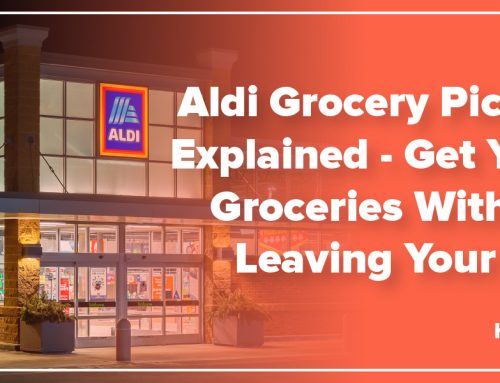

Leave A Comment